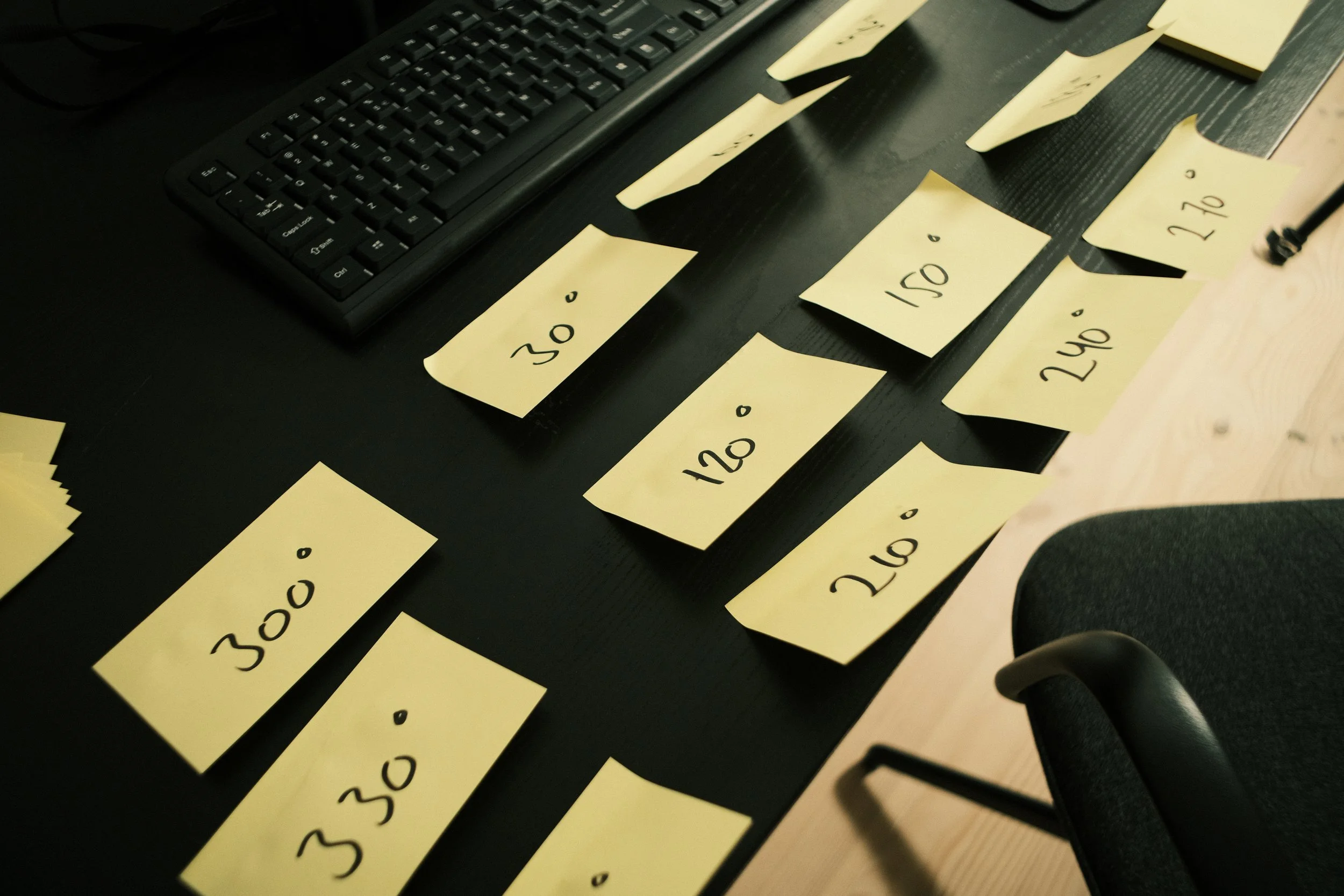Accurate Film Emulation, Part 1: Kodak Gold 200 ASA
Almost a decade ago, Vision Color released their well-known Impulz lut package. At that time I was still quite inexperienced as a colorist. The idea that a simple lut could transform my footage into a digital film stock was amazing. At this time I was working with the original BMPCC, one of the first consumer cameras that was able to shoot high-quality log images. This was even before the BMPCC4K. Still, I never managed to make the luts work. I found that the majority of the Impulz luts introduced a great deal of banding to my footage, along with terrible skin tones. Of all the Impulz luts, Kodak Gold was my favorite. The warm golden tones of the stock were lovely and made up for the poor skin tones. So as soon as I acquired all the tools needed to make my own film emulation lut, I decided to start with Kodak Gold 200. Furthermore, it's one of the cheapest film stocks, which comes in handy when you're just starting out and things can go wrong.
What did I do?
Using an analog camera and a BMPCC6K, I shot a 48-patch color chart under different lighting conditions. After digitizing the color negatives, I aligned them with the images from the Blackmagic camera after which I compared the images with Light Illusion software. The 1450 color samples collected by the software resulted in a color-accurate transformation lut.
Trial & error
Throughout the process, I discovered there were many different methods to invert color negatives. None of them produced the same image. I struggled with this since I really wanted to create an "accurate" emulation lut, without variation. But my conclusion is that this is almost impossible. The negatives are being digitized by a scanner that also uses its own color science. There are so many different variables in that regard. Next time, I'm planning to digitize my color negatives using an arri scanner. For this lut I ended up digitizing and inverting the negatives in Vuescan. VueScan gave me the greatest control over the process the image goes through during the inversion. I ended up with a very flat scan that seemed to closely resemble Cineon log. To me, this is actually a good thing, since this allows me to use the emulation lut in combination with one of the print luts inside of Davinci Resolve.
BMPCC6K to Kodak Gold 200 ASA V1
I discovered something about Fujifilm 200
After Kodak Gold, I repeated the same process with 2 more film stocks. To my surprise, I discovered that the new Fujifilm 200 is exactly the same stock as Kodak Gold. At first, I thought my scanner was causing the negatives to look the same, but after some searching, I discovered that Kodak has recently taken over the production of the Fuji 200 rolls. They probably decided to replace the stock for budgetary reasons, which is very unfortunate. I was really bummed out to be honest. I was really looking forward to the Fuji 200 emulation since the specific stock is slightly more daring than Kodak gold. It seemed to have a greater contrast and a bolder color palette.
What's next?
My next step will be to repeat the process with slide film. Since slide film doesn’t need to be inverted, it should be much easier to create an accurate lut.